TLDR: The need for a startpage accessible public/private and cross devices without exposing homelab publicly, decided to use Flame Startpage and provisioned by Fly.io inside the free tier.
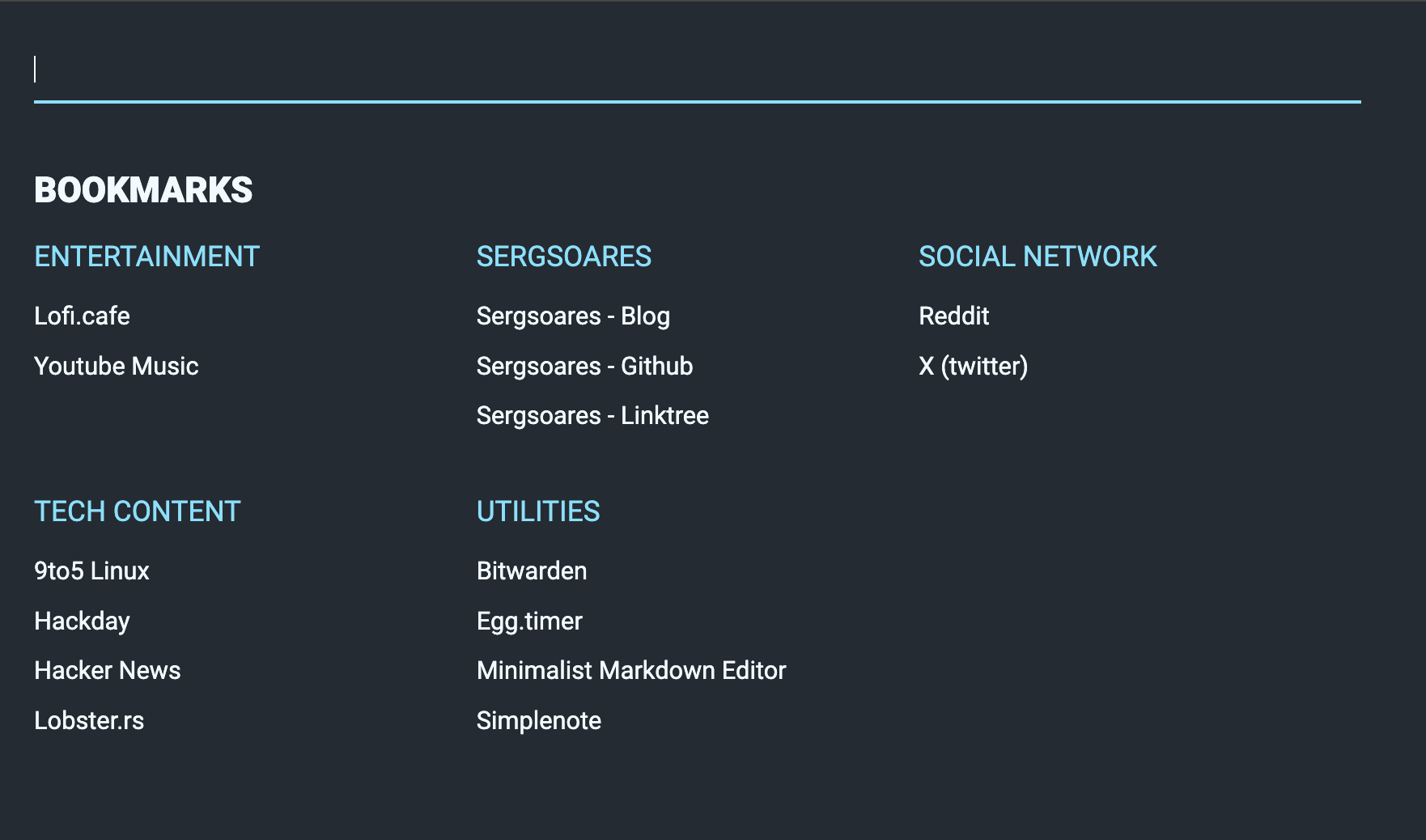
Motivation
One useful application to have inside homelab is a startpage (like that intranet page with several links for all the applications used internally by a company) for add all quick links for the several systems that we manage and useful web apps like password manager, news websites and others.
I was without a startpage for personal content but remeber about Flame startpage a minimal start page that I found in Awesome Homelab.
And in my case, I want a startpage to use online for access on another devices for most of my IT work and wasn’t interested in expose it from my homelab, even with Tailscale in some cases I am in a PC without the app installed/configured.
And flame match some criterias for my usecase:
Support for live edit the links, not from yaml/config files (It create friction to edit outside VPN access or Github auth for trigger cicd worklows).
Easy host with sqlite database (avoiding apps that need full databases services).
Basic login auth buildin for separate public and private links.
Then why not use the Fly.io to create the app and use the free tier (credits allowance using shared-cpu-1x256MB ram) for avoid more costs.
Deploying Flame inside Fly.io
Create a account in Fly.io and install the Fly.io CLI and do the cli login with:
| |
After that we can create a folder for the 2 files that we will needed, first create the fly.toml that we will define all base configurations for our Fly App.
| |
Then add Dockerfile file for specific Flame image (I prefer define specific version but can be used latest).
| |
With both files created, in the same folder we can run:
| |
It will create the Fly application and create a new 1GB volume to be used by the fly machine in the same region.
After that Fly create a domain fly.dev that give you access for the page.
It is working but for edit the page we need define the password for Flame.
In the flame documentation there is a variable that can be defined for specify a password for flame, lets use fly cli to define that secret Fly Secrets Documentation:
| |
A deploy will be done and the password can be used to edit your dashboard in /settings inside the domain created to auth.
Volume and Backups
Fly manage volumes for us and provide volume snapshots Fly Volume Snapshots to restore.
In case you want export the data (or create backups) inside the volumes it is possible to use SFTP commands that are available in Fly to zip the data:
| |